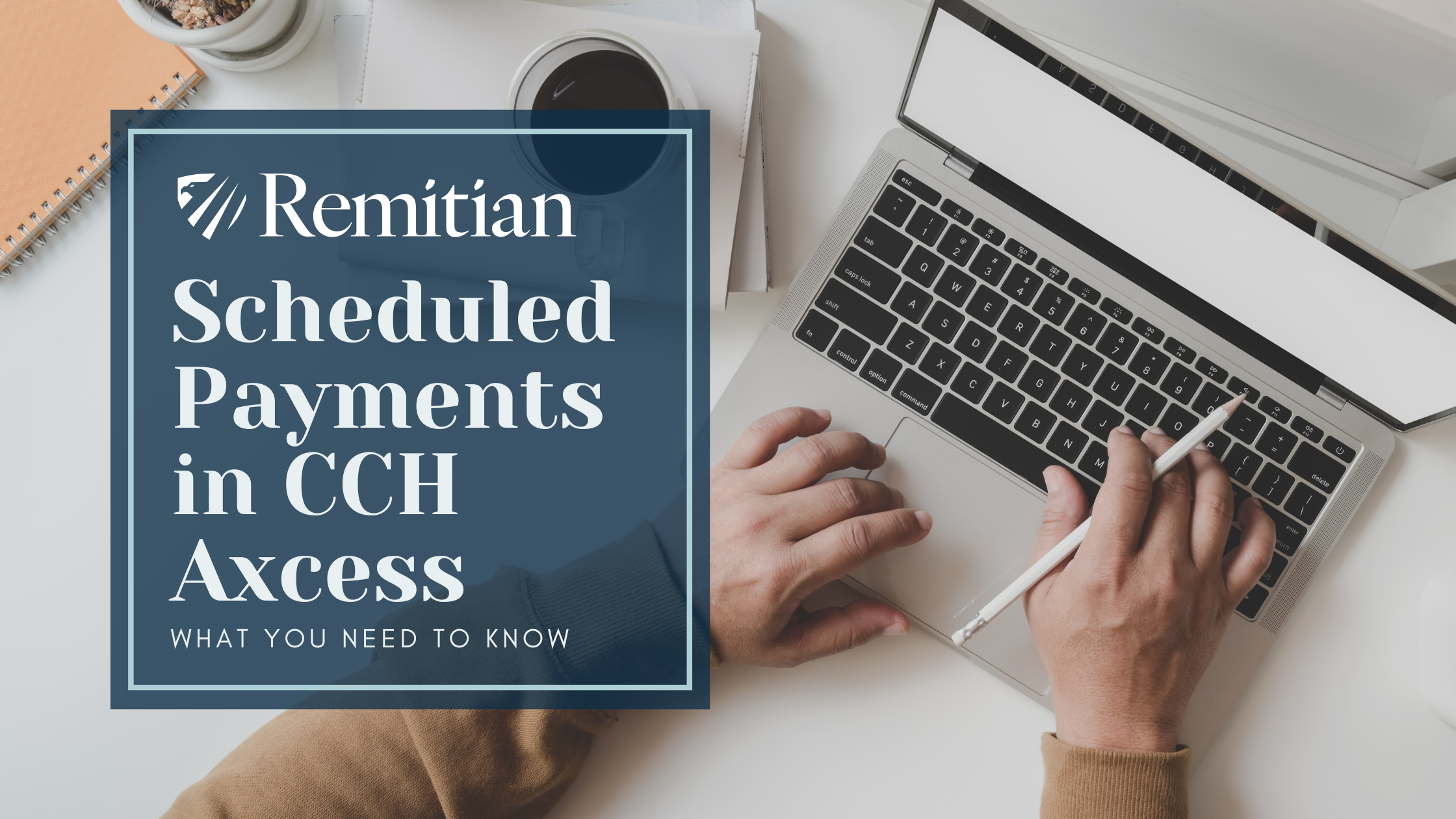
Managing estimated tax payments efficiently is critical for accountants and tax professionals, especially around key dates like June 15th or extension deadlines. But if you’re using CCH Axcess Tax, you’ve likely hit a major roadblock: modifying scheduled payments after e-filing is not possible. This limitation can create unnecessary friction during a process that already demands flexibility.
In this post, we’ll explain why this is such a pain point, what (if any) options exist within CCH Axcess, and how alternative solutions like Remitian can help you work around this rigid system.
CCH Axcess allows users to schedule estimated tax payments at the time of return filing, which is convenient upfront, but once the return is e-filed, the scheduled payment is locked in. This presents several issues:
Life happens after filing: Circumstances change, and clients may need to delay, adjust, or cancel a payment.
June 15th headache: One of the most problematic dates, as many returns filed earlier in the year include pre-scheduled Q2 payments that might need adjustment.
Extension coordination: Scheduled payments may not align with updated plans when clients file for an extension.
There is no “Edit Payment” function once it’s been tied to a filed return, which severely limits control over cash flow and compliance.
Short answer: Not really.
Once a payment is submitted via CCH Axcess e-file with the return, there’s no in-app method to:
Cancel it
Reschedule it
Change the amount
Modify the bank account details
That payment is transmitted to the relevant tax authority and set to be processed.
Contact the taxing authority directly: In some cases, you might be able to request a stop payment or cancel through IRS Direct Pay or state-specific portals, but results are inconsistent.
Bank intervention: You might attempt to stop the ACH transfer through your bank, but this can be risky and may incur fees or penalties.
Don’t file through CCH Axcess: To preserve flexibility, some tax professionals choose to schedule payments manually through government portals instead of CCH Axcess.
Given CCH Axcess’s rigidity, many tax pros are turning to alternative platforms like Remitian for tax payment workflows that offer more control and agility.
Schedule and modify payments easily, even after filing.
Central dashboard to manage estimated payments across all clients and jurisdictions.
Update amounts, dates, and bank accounts with full audit logs.
Automated reminders for Upcoming payments for critical dates
Designed with tax professionals in mind—no more jumping between CCH Axcess, IRS portals, and state websites.
If you’re frustrated by the inability to make payment changes in CCH Axcess, you’re not alone.
If you’re looking for flexibility, control, and accurate estimated payments, Remitian will streamline your workflows.
Remitian is designed to empower accountants with the flexibility, control, and visibility they need to handle tax payments the right way.
Even though Arizona has an online portal, the process can feel long, outdated, and repetitive,…
For most of modern history, paying taxes was synonymous with stress, delays, and a whole…
Introduction: A Milestone That Matters Remitian’s selection into the AICPA & CPA.com Startup Accelerator wasn’t…
Exciting new features are on the horizon, including faster payment options, and accounting integrations that seamlessly connect Remitian with your favorite software.
