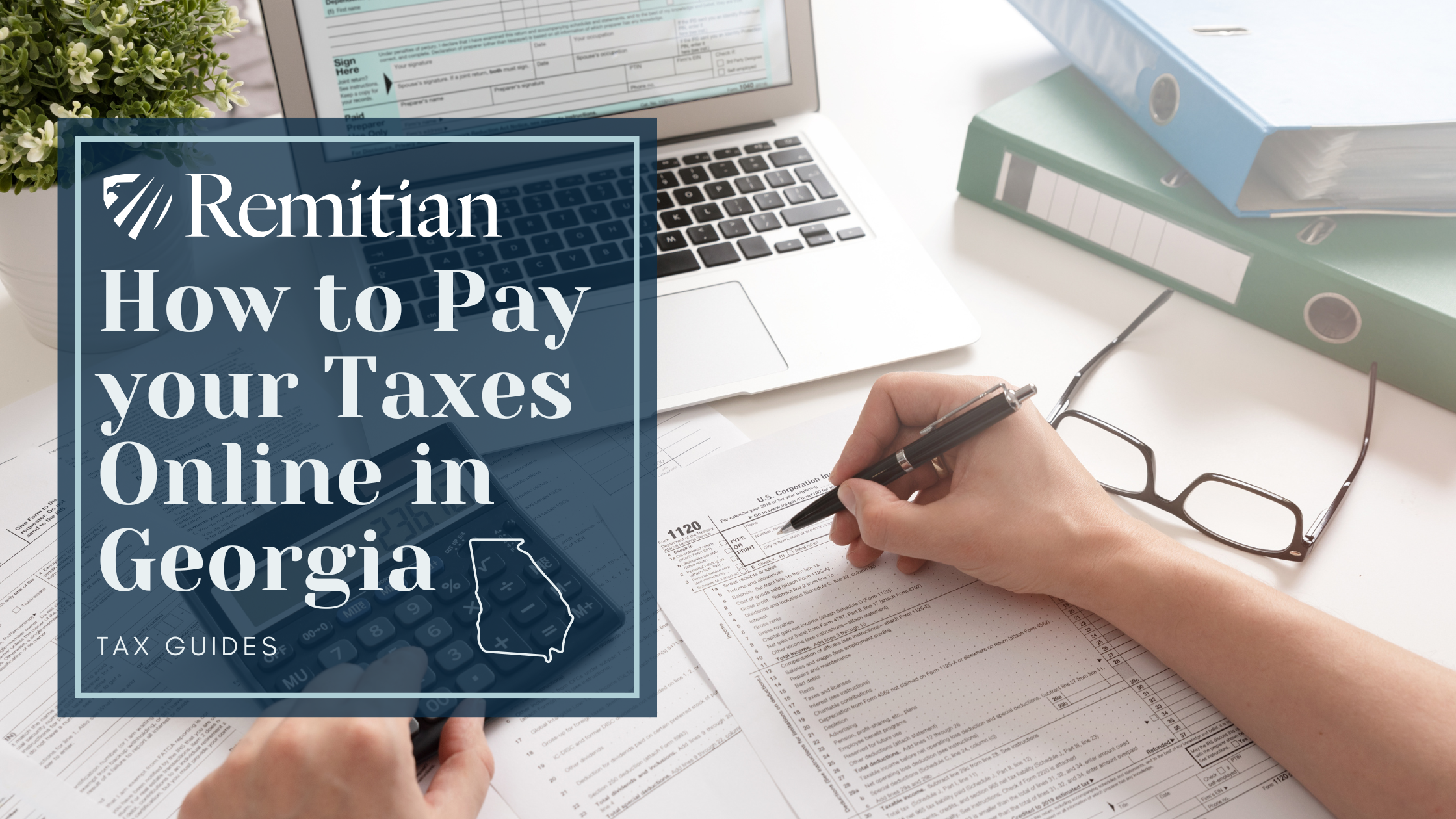
Even though Georgia offers a centralized portal for managing state tax obligations, the process can still be confusing and time-consuming. Between outdated interfaces, multiple logins, and tedious data entry, filing your state taxes can feel like a full-time job, especially for small business owners, landlords, or freelancers.
If you’re responsible for any tax filing in Georgia, here’s what the traditional process looks like, and how Remitian helps you skip the hassle.
Georgia taxpayers typically manage several types of taxes, such as:
Sales and Use Tax
Withholding (Payroll) Tax
Corporate Income or Net Worth Tax
Individual Income Tax (if you’re a sole proprietor)
All of these are managed through the Georgia Tax Center (GTC), the state’s official tax portal. While it brings everything under one roof, the interface hasn’t kept up with modern expectations.
The GTC is the main portal for managing business and individual tax accounts in Georgia, including filing returns, making payments, and viewing balances.
Like many state-run portals, the GTC often requires users to reset passwords or recover usernames after extended periods of inactivity. This can lead to frustrating delays when you’re on a deadline.
From the dashboard, you’ll need to select the appropriate tax account:
Sales and Use Tax
Withholding Tax
Corporate Income or Net Worth
Individual Income Tax
If you manage more than one entity or have multiple tax accounts, it’s easy to get lost or make mistakes during selection.
Be prepared to input:
Georgia Tax ID (or SSN/FEIN)
Filing period
Payment amount
Bank account or credit card details
There’s no smart memory, so each quarter or payment cycle, you’re repeating the same data entry steps again and again.
After payment, the GTC offers a confirmation number, but it’s up to you to screenshot, print, or email it. If you forget, retrieving past records can be unnecessarily complex.
Remitian eliminates the busywork of manual tax compliance. Whether you’re a solopreneur in Savannah, a property manager in Atlanta, or a retail owner in Augusta, we make it easy to stay on top of your Georgia tax obligations.
With Remitian, you can:
✅ Connect directly to the Georgia Tax Center and other state portals
✅ Track due dates across sales, payroll, income, and corporate taxes
✅ Autofill recurring details using saved profiles
✅ Store payment history and confirmation receipts in one place
✅ Share access with your accountant or bookkeeper securely
Running a business or managing multiple properties is hard enough. You shouldn’t have to wrestle with clunky portals, calendar reminders, and PDF receipts just to stay compliant.
Georgia’s tax system gives you the tools, Remitian gives you the experience you deserve.
Watch the tutorial: How to Pay Your Taxes in Georgia
Visit: www.remitian.com
At Remitian we are proud to partner with BKR International to launch the BKR TechLab,…
Colorado offers online portals for handling state tax payments — but between inconsistent interfaces, complicated…
Even though Maryland has a centralized system for managing state tax obligations, the process is…
Once you’re ready to move forward, we guide your firm through a structured, step-by-step onboarding process, from account setup and client import to team training and go-live. The adoption journey is fully supported, tailored to your workflows, and designed to help your team transition with confidence and minimal disruption.
