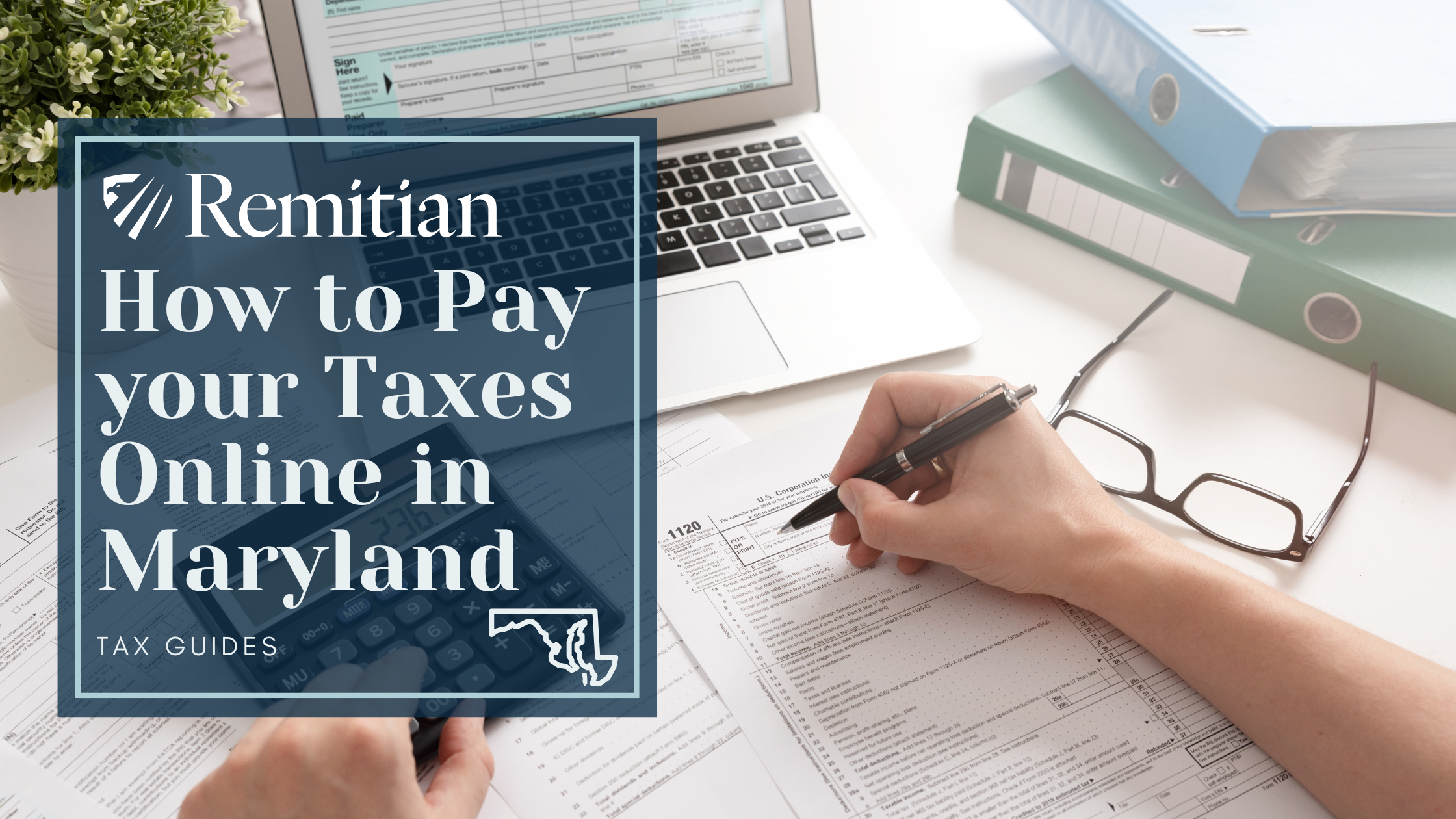
Even though Maryland has a centralized system for managing state tax obligations, the process is far from seamless. Outdated interfaces, multiple portals, and repeated data entry make tax season stressful, especially for freelancers, landlords, or business owners handling multiple filings.
If you’re responsible for any tax compliance in Maryland, here’s what the traditional workflow looks like — and how Remitian helps you skip the frustration.
Maryland taxpayers often deal with several different tax types, including:
Sales and Use Tax
Withholding (Payroll) Tax
Corporate Income Tax
Individual Income Tax (if you’re a sole proprietor or gig worker)
All of these are managed through Maryland’s bFile system and the Maryland Tax Connect Portal, depending on the tax type.
🔗 https://interactive.marylandtaxes.gov
This is Maryland’s primary site for filing and paying business and individual taxes, including sales, use, and employer withholding.
Business filers may also need to navigate to:
🔗 https://taxconnect.marylandtaxes.gov
Navigating between the two can be confusing if you’re unsure which portal covers your filing.
If you haven’t logged in recently, be ready to recover your user ID, reset your password, or re-register your business. Security questions and verification delays can be common.
Once inside, you need to choose the correct filing type, whether that’s:
Sales and Use
Employer Withholding
Estimated or Final Returns
Corporation Income
Each has its section, and it’s easy to misfile if you manage multiple businesses or accounts.
For every return, you’ll be required to input:
Maryland Central Registration Number (CRN), FEIN, or SSN
Filing period
Payment amount
Bank or card info
There’s no intuitive history or smart autofill, even repeat filers must retype the same information every time.
After submitting, you’ll receive a confirmation number, but it won’t be stored in one centralized place. If you forget to save or print, tracking it down later can be a hassle.
Remitian eliminates the manual busywork of filing through Maryland’s portals, giving you back hours of your time and total peace of mind.
Whether you’re a contractor in Baltimore, a shop owner in Annapolis, or managing a property in Silver Spring, Remitian helps you:
✅ Connect directly to bFile and Tax Connect
✅ Get reminders for every tax type and due date
✅ Autofill repeat info and skip retyping
✅ Store confirmations and receipts in one dashboard
✅ Share access securely with your accountant or bookkeeper
Maryland’s tax systems are functional, but not optimized for modern business owners. Juggling multiple tax types, logins, and scattered records adds stress and risk to every filing season.
Remitian modernizes the experience, so you stay compliant without the confusion.
Watch the tutorial: How to Pay Your Taxes in Maryland
Visit: www.remitian.com
At Remitian we are proud to partner with BKR International to launch the BKR TechLab,…
Colorado offers online portals for handling state tax payments — but between inconsistent interfaces, complicated…
US Tax Remittance: What Is It, and Why Does It Matter? As businesses expand across…
Once you’re ready to move forward, we guide your firm through a structured, step-by-step onboarding process, from account setup and client import to team training and go-live. The adoption journey is fully supported, tailored to your workflows, and designed to help your team transition with confidence and minimal disruption.
