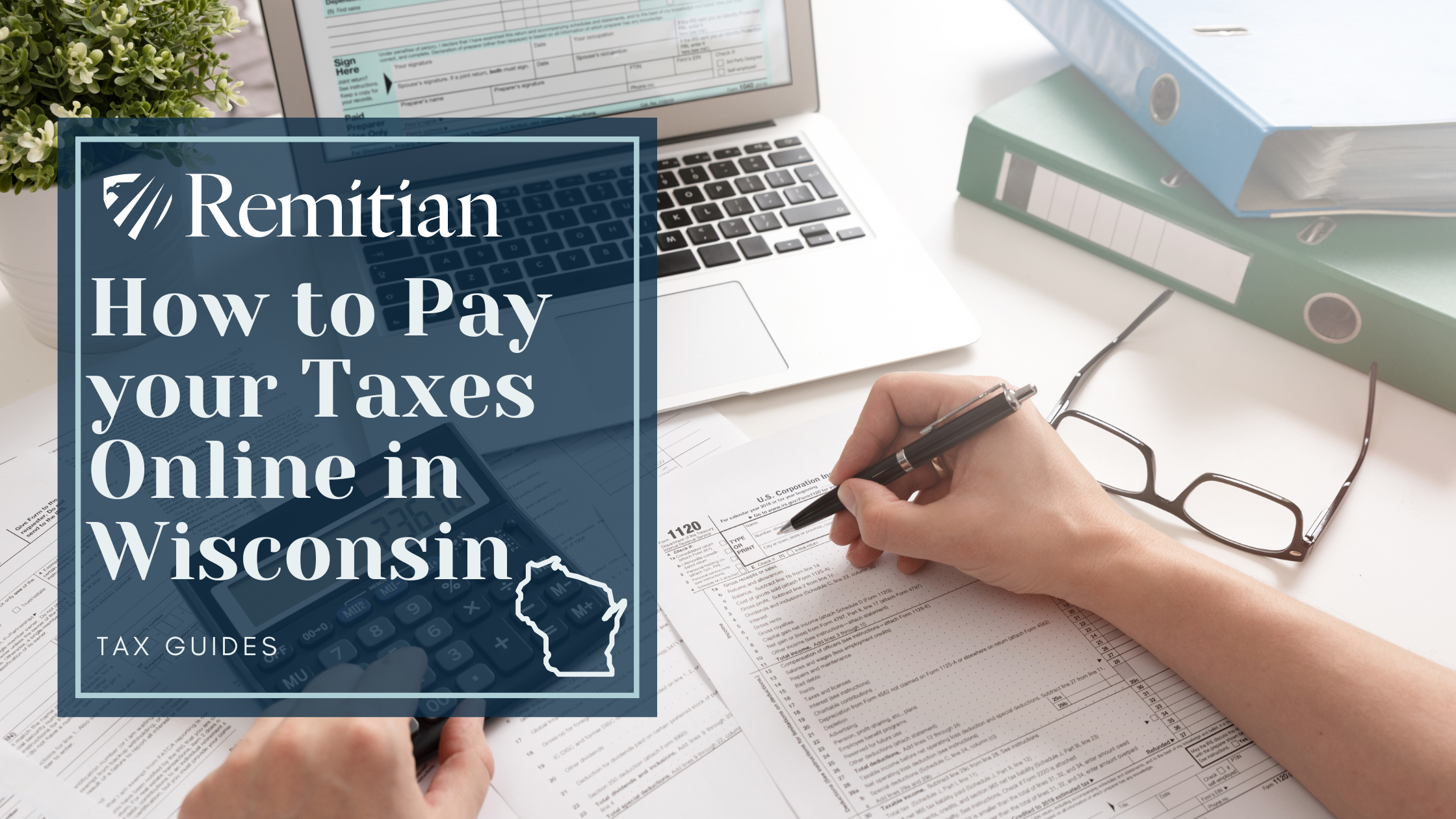
Even though Wisconsin offers a centralized portal for many state tax types, the process is still far from seamless. Navigating clunky interfaces, juggling passwords, and manually entering information each filing period can be a repetitive headache, especially if you run a small business or manage multiple tax accounts.
If you’re a business owner, freelancer, or landlord in Wisconsin, here’s how the traditional tax payment process works, and how Remitian makes it significantly easier.
Wisconsin businesses typically deal with several types of tax obligations, including:
Sales and Use Tax
Withholding (Payroll) Tax
Corporate or Partnership Tax
Individual Income Tax (if sole proprietor)
All of these are handled through Wisconsin’s My Tax Account (MTA) portal, a single point of access, but with a steep learning curve.
🔗 https://tap.revenue.wi.gov/MyTaxAccount/
This portal is used for business and individual tax payments, filing returns, and managing state tax accounts.
If it’s your first time logging in for the year — or since last quarter — you may need to recover your credentials. Password resets, multi-factor authentication, and user ID lookups are common roadblocks.
From the dashboard, you’ll need to choose the correct account:
Sales and Use Tax
Withholding Tax
Corporate Income/Franchise Tax
Partnership Return, etc.
It’s easy to click the wrong section or overlook something if you’re managing multiple business entities.
Be ready to input:
FEIN or SSN
Filing period
Amount owed
Payment source (bank account or credit card, fees may apply)
Each time you file, it’s the same repetitive process, with no memory of prior payments unless you manually dig for them.
While the MTA portal provides a confirmation number, you have to remember to save or email it yourself. Receipts aren’t always easy to retrieve later, especially if you didn’t store them during submission.
Why do this over and over again when Remitian automates the most frustrating parts of tax compliance?
Remitian helps Wisconsin taxpayers:
Connect securely to My Tax Account and other state portals
Track due dates for all filing types, including sales, payroll, income, and franchise taxes
Eliminate redundant data entry with smart autofill and saved profiles
Centralize payment history and confirmation receipts
Collaborate securely with bookkeepers, accountants, or internal finance teams
If you’re running a café in Milwaukee, managing rental properties in Madison, or freelancing across the state, you shouldn’t have to juggle spreadsheets, passwords, and submission screenshots just to stay compliant.
Wisconsin’s tax system has the right tools, but not the best experience. Remitian brings structure, visibility, and automation to the entire process.
Watch the tutorial: How to Pay Your Taxes in Wisconsin
Visit: www.remitian.com
Colorado offers online portals for handling state tax payments — but between inconsistent interfaces, complicated…
Even though Maryland has a centralized system for managing state tax obligations, the process is…
US Tax Remittance: What Is It, and Why Does It Matter? As businesses expand across…
Once you’re ready to move forward, we guide your firm through a structured, step-by-step onboarding process, from account setup and client import to team training and go-live. The adoption journey is fully supported, tailored to your workflows, and designed to help your team transition with confidence and minimal disruption.
